iPad, The Bed Computer
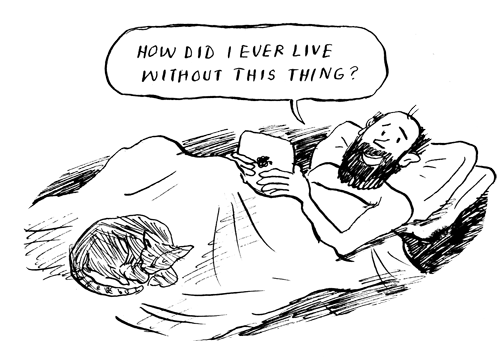
It’s been nearly ten months since I posted my first impressions of the iPad. When I first wrote about it, the iPad was all over the tech news – people raving at how it was more expensive and less capable than a netbook; it was a toy (of course to many harping hacks, everything Apple is “just a toy”); it was nothing but a rich-but-dumb merit badge for those who want to shine at Starbucks; it was merely for media consumption and incapable of being a creative or business tool; it was just an overpriced “iPod on steroids.” But most of all, it was the latest disgustingly well-designed, minimal-port, non-replaceable-battery, fanboi fruit in Apple’s repressively walled garden. Junk! In two years Android will demolish the iPad with cheaper, Flash-enabled, open-sourcier slates! Windows Mobile 8 Tablet Series Connect Gobility will conquer as soon as it comes out in 2015!
My previously cute & cheap & useful MSI Wind U100 hackintosh is now covered in ten months of dust. The only time I have used my supposedly superior netbook was to get YouTube on the projector before the (admittedly overpriced) Apple VGA adapter arrived. Since then: bupkis.
My iPhone has also felt the sting. Around the house, the only thing I need my phone for is, well, making calls. That is of course, in the parlance of our times, when AT&T allows my phone make a phone call.
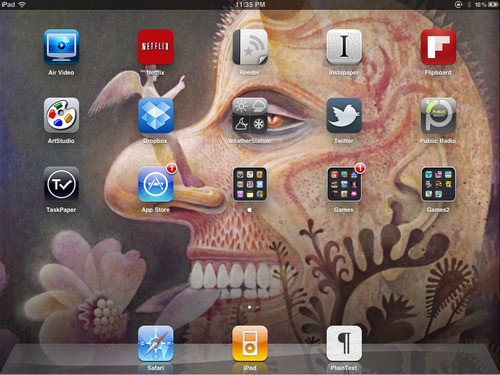
The disparaging fact that one’s tough guy image may be tarnished by a manpurse to tote the 1.5lb, 10" iPad has been making the media rounds. The fact is, I think I’ve taken my iPad outside the house about 5 times in almost a year. Like more and more folks these day, my futuristic handheld ever-connected supercomputer slash phone is in my pocket at all times, and if I need to do “real work” such as coding or Photoshop, I take along the oh-so-hefty 4.5lb MacBook to the cafe.
So what the hell do I use the iPad for? Let’s run down my most-used apps:
PlainText
I’m writing this on PlainText , using a bluetooth keyboard. Previously I used SimpleNote, which is still a great app, but Jesse of HogBay has concocted the perfect amount of visual grace and functionality in PlainText to make it a joy to write on.
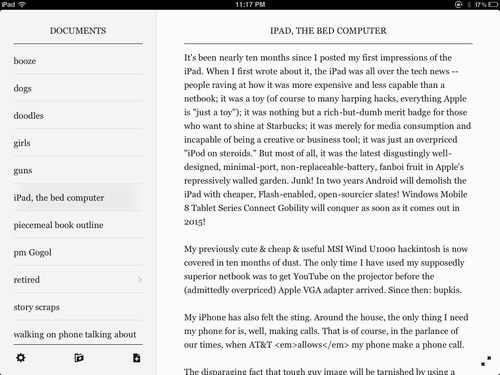
There are many options now for Dropbox-synced text editors, and for good reason. The iPad makes a fantastic writing machine. It has just the right amount of connectivity, and distractions are more cumbersome to get to. The core concept of iOS, that the device becomes whatever app you’re using, is very well suited to keeping focused while writing. Then it’s just up to you to sit your ass down and write. That’s always the toughest part, but it doesn’t hurt in our over-stimulated age to have subtle ramps and funnels channeling your attention to a single task. PlainText does just one thing and one thing well: manage text files.
Netflix
I’ve become more and more of a cinephile over the last few years, but I was late to join Netflix. Nearly all my friends have had those ubiquitous red envelopes lying around the house for years. The iPad was the perfect gateway device to an $8/mo streaming service. It also helped that Netflix was reaching a critical mass of streaming titles to make it worth the jump.
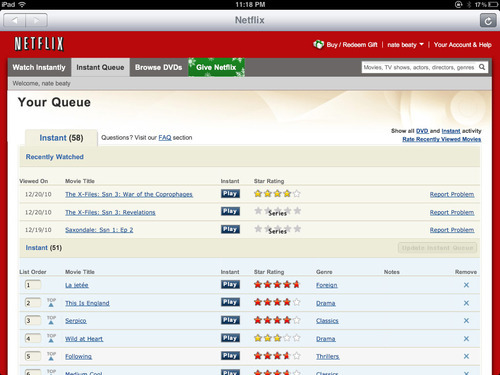
The iPad app seems to be almost entirely a WebKit-wrapped view of the Netflix website, and hasn’t received much love at all since release. You still can’t rate titles and it sometimes has rendering issues, but it’s functional. You can find movies and queue them up and Instant Watch. It usually remembers where you left off if you quit and come back, though sometimes it doesn’t even register what you just watched.
I’m still finding that about 1 out of every 4 movies I look up is DVD-only (or not available at all), but honestly, I have just been firing up HandBrake and ripping anything Netflix sent me in the mail, so I can watch it on the iPad streaming over my next favorite app.
Air Video
I’ve never been a fan of having iTunes manage movies and tv shows. It means the media has to live on my main drive, and has to go through ridiculously slow conversions, then synced to live on my space-limited iOS device. I much prefer to put movies on a large external drive and stream as needed. Air Video does just this, and it does it surprisingly well.
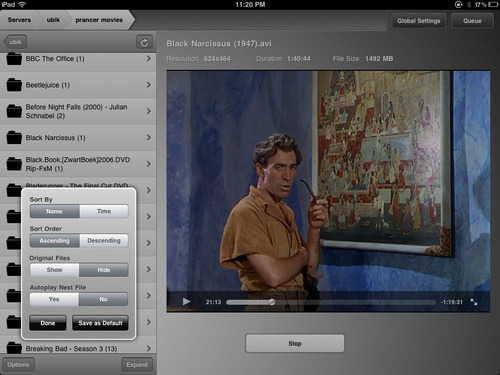
You run a small program on your Mac, tell it which drives to broadcast to the iOS apps via Bonjour, and it can either queue up conversions or send movies over the air on-the-fly (essentially a nice wrapper for ffmpeg). The videos stream in good quality and support subtitles if present, and it will remember your spot on the last-viewed movie. I’d love to see a bit more attention to the file listings, like a recently played list, folders listed above files, a jump-to-letter scroller like in Contacts/iPod, and a sort-by-date option that actually works. I don’t know what the hell kind of metadata it’s using, but sort-by-date doesn’t match up with Finder at all. It would also be great if there was a desktop player that shared your last-played position with the streaming server.
The lack of in-the-cloud sync and streaming are arguably the biggest weaknesses and possibly an achilles heel in Apple’s current tenuous stronghold on the smartphone market. It hasn’t hurt them much so far, and it’s no doubt the slow-to-no development was largely influenced by licensing issues with record label dinosaurs who fight tooth and nail at every technological advance. It feels like something’s going to change soon, however. There are rumors bubbling about MobileMe finally becoming a usable service, possibly freemium. In the meantime, services like Dropbox and apps like Air Video are filling in the gaps.
Safari
Much like the iPhone, from the very start Safari has been the killer app. I remember being amazed using Opera Mini on my tiny 1.5" Sony Ericsson screen, clicking around with my d-pad and zooming in for poorly rendered text. Switching to Mobile Safari was like stepping off a skateboard into a BMW. Full websites with javascript and CSS support at a usable speed in a handheld device? It still blows my mind.
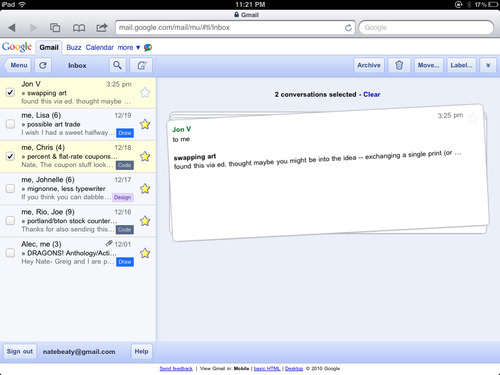
I’m a big fan of gmail, and Google has put a lot of energy behind both the iPhone and iPad versions. Of course, any HTML5-happy mobile device now benefits from their efforts. It’s so good that I use web gmail over the native Apple Mail, even on the desktop. It’s a huge selling point for the iPad to be a very capable (and daresay fun) email device.
Games
I played games quite a bit as a kid, from Intellivision and Commodore 64 to Amiga and Nintendo. However, most of the newer game consoles don’t do too much for me. Like movies, the gaming industry frequently lets cutting-edge graphics trump interesting story or gameplay. The Nintendo DS and iPhone have come along to tap into a sleeping market of many old-fashioned gamers like myself. Limited hardware caused developers to once again focus on making games fun without relying solely on dazzling eye candy.

Details on the games I like could easily fill another post, so I’ll keep it to a tiny list of favs: Jet Car Stunts (iPhone-only, but this game is pretty far & away my favorite iOS game right now), Scrabble, The Incident, geoDefense, Canabalt, Katamari, Pinball HD and Eliss to name a few. As you can see in the screengrab I have more in another folder, and there are two more folders of iPhone-specific games on the next screen .. oof!


I understand many folks initial reaction to the iPad – where does this fit in? What’s the point? I’ve found I use it most at night in bed, watching a movie, checking email and blogs, and reading using the iBooks and Kindle apps. When I’m ready to crash, I load up the Public Radio app with come classical music and set it to sleep in 30 minutes. Similarly, I start the day checking email and flickr. It’s come in handy for displaying recipes (the Epicurious app is free and well done), scrollable by elbow while being more resilient to flour and random food debris than my laptop.
Yet another post could also be dedicated to music-making apps, there are a ton in the app store, but I wanted to mention a recent favorite find (no iPad-specific version, but still great): nanoloop. You might recognize that name from the old gameboy cartridge version.
I’m not even touching on an aspect that many folks have championed: the iPad is a social device. It’s great for handing around to folks in a room to look at photos, a YouTube video, or a website. I’ve only experienced this a few times since I rarely take my iPad out, but when it happens, you realize it’s a use we aren’t really accustomed to with computers. I’m sure this will be explored more in time, especially once Apple implements support for multiple users.
In short, after almost a year of use, I find myself using the iPad more and more, discovering new uses as apps are developed. It’s hard to pinpoint exactly what makes it so fun to use, but the seeming hyperbole of Apple’s description as “magical and revolutionary” doesn’t seem too far off for once.
